You may have noticed some of the apps on our site are only available in .APKS format. Unfortunately, many Google Play Store apps are switching over to a new distribution format called App Bundles or Split APKs, which Google introduced in 2018. Apps that are published as an App Bundle cannot be installed as an .APK file (“App not installed” error). The .APKS format allows for correct installation of App Bundles. The downside is that .APKS files cannot be natively installed on Android devices like .APK files. You will need to download an additional app to install .APKS files.
How-to Install .APKs Files
Outline: Basically, you will need to install Split APKs Installer to your Android device and use the app to install .APKS apps.
1. Download and install Split APKs Installer (SAI):
Google Play Store link | .APK link
2. Open Split APKs Installer
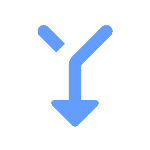
3. Press Install APKs
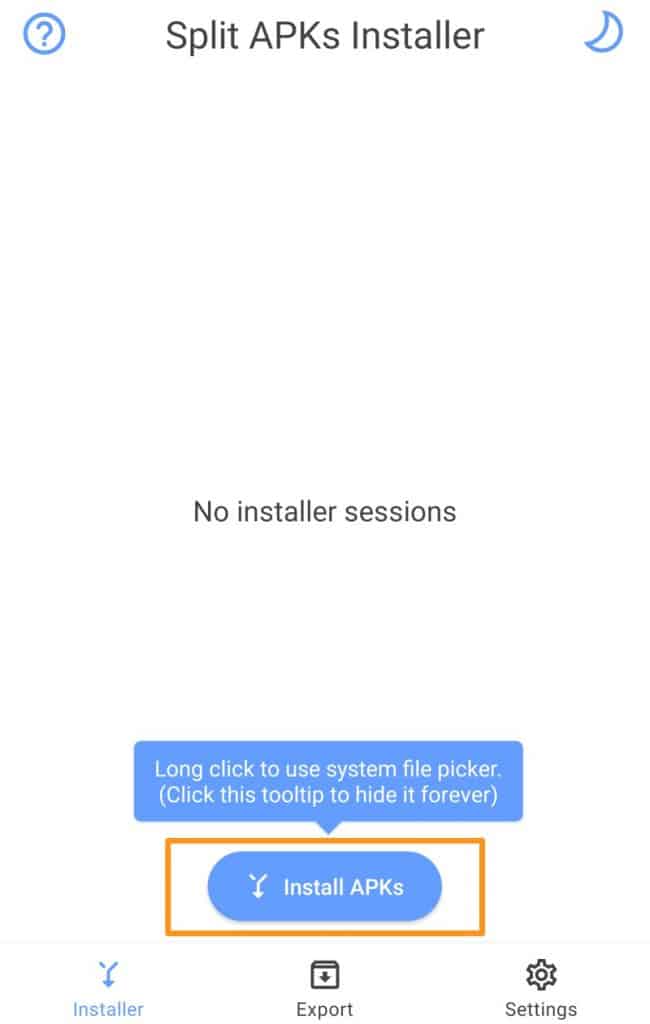
4. Locate your .APKS file (usually in Download folder), select it, and press Select
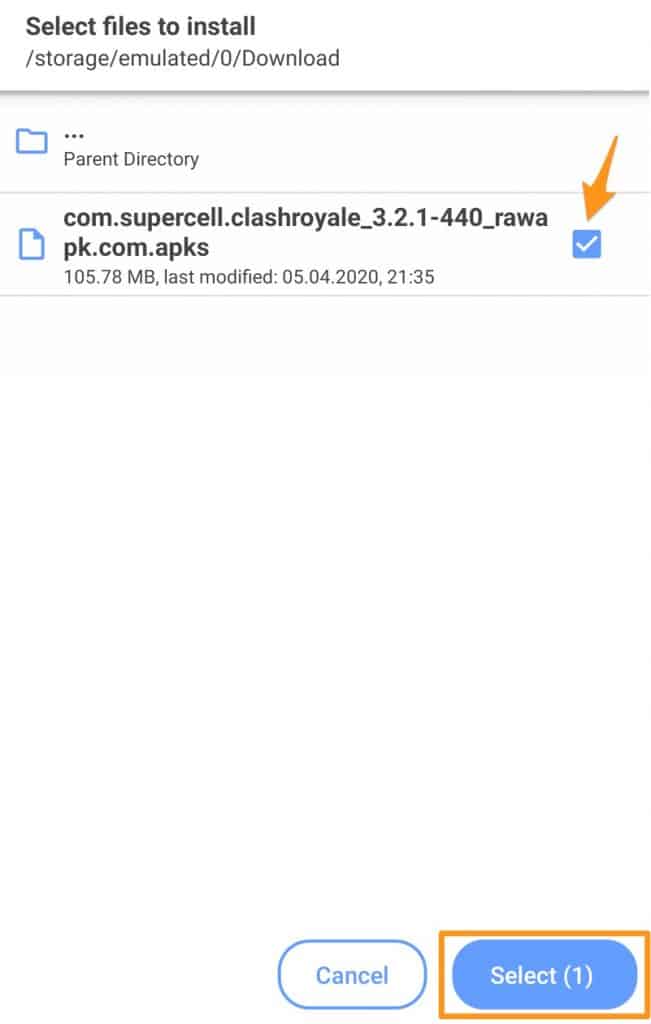
6. Press Install when prompted. That’s it.
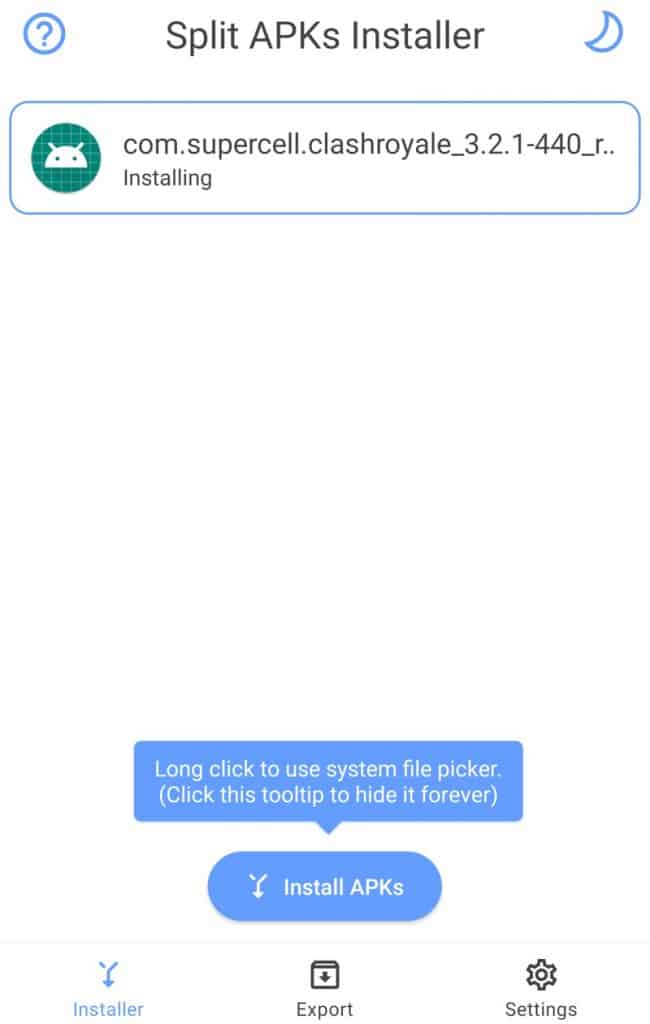
We wish we could offer every file as an .APK format, but unfortunately apps that are published as an App Bundle cannot be installed as an .APK file.
